The MobiPDF blog

5 MIN READ
Nov, 04, 2024

6278
MobiSystems’ popular OfficeSuite software package becomes MobiOffice, with its easy-to-use, affordable, compatible, and privacy-conscious apps now available standalone and joined by the new Mobi...

8 MIN READ
Oct, 17, 2024

4031
PDF is the go-to format for important documents – whether it’s legal instruments, internal reports, or proposals. But imagine sending a contract that a client or employee could easily...

12 MIN READ
Sep, 30, 2024

2490
The PDF file format needs no introduction. From being compatible with almost any device and operating system under the sun to retaining the original file’s formatting down to the last dot, it&rs...
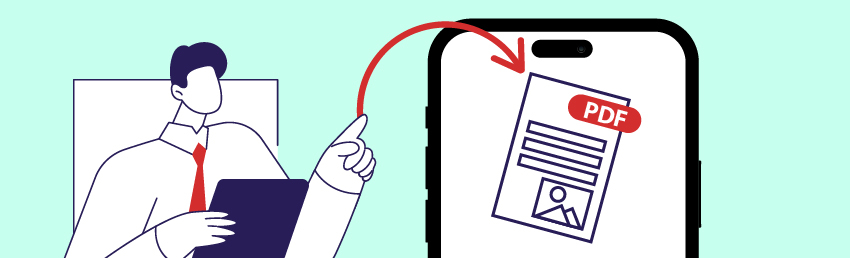
6 MIN READ
May, 27, 2024

63348
So there you are, ready to turn your professional-looking iPhone photos into an easy-to-send portfolio when suddenly… you realize they’re far too large to fit any email box on Earth. Lu...

13 MIN READ
May, 06, 2024

9588
There used to be a time when your only option to edit a PDF was to recreate it in Microsoft Word or other popular word processing software, save it as PDF, and hope for the best.
We’ve come a l...

7 MIN READ
Apr, 29, 2024

2875
Imagine you’re handed a marketing newsletter for your latest product in PDF format and asked for your feedback and insights. While a great idea, using dedicated PDF software may not be as intuit...

6 MIN READ
Apr, 08, 2024

2055
If you’ve worked as an insurer even for a day, you know just how hectic the industry can be, especially when it comes to documents. One of the main reasons for this is that most companies still ...

8 MIN READ
Mar, 25, 2024

8174
We probably don’t need to tell you that PDFs are an incredibly popular file format used for everything from documents and presentations to e-books and forms. This naturally means that there&rsqu...

7 MIN READ
Mar, 11, 2024

12201
Despite being well known for their extreme reliability and accessibility across many different platforms, PDFs are very limited interactivity-wise. This means that they are not a good pick when workin...

4 MIN READ
Feb, 26, 2024

19095
Need to download an email as a PDF for easier sharing, printing, or future reference, but don’t know how? In this article, we are going to show you how to painlessly create a PDF from email on a...